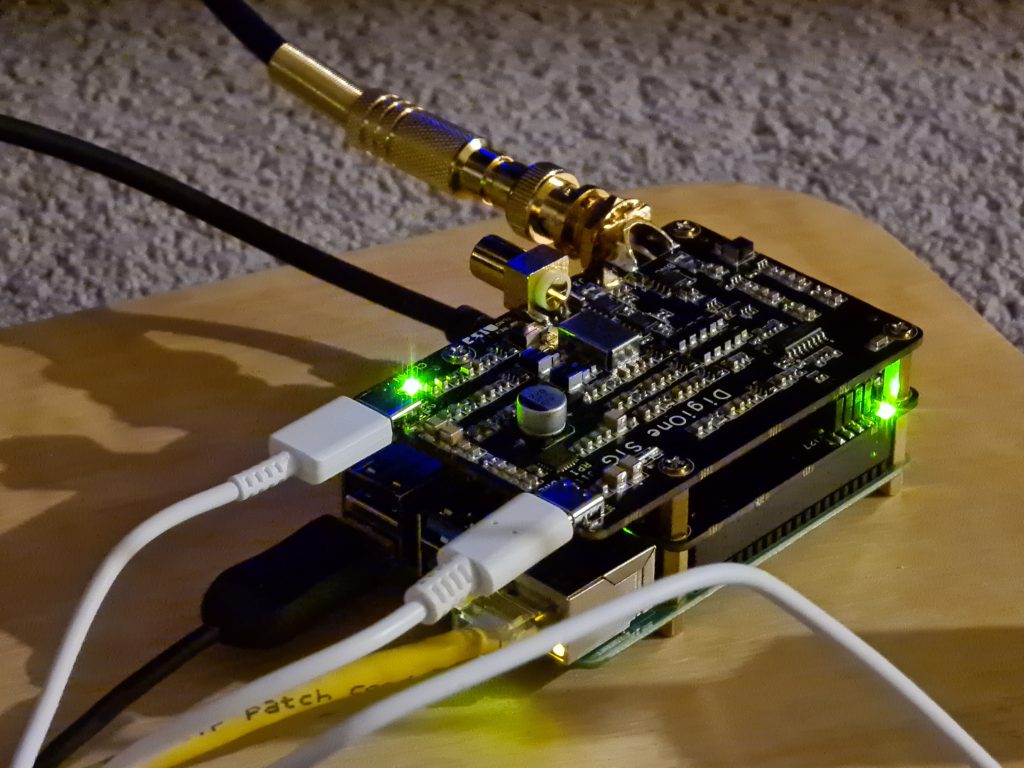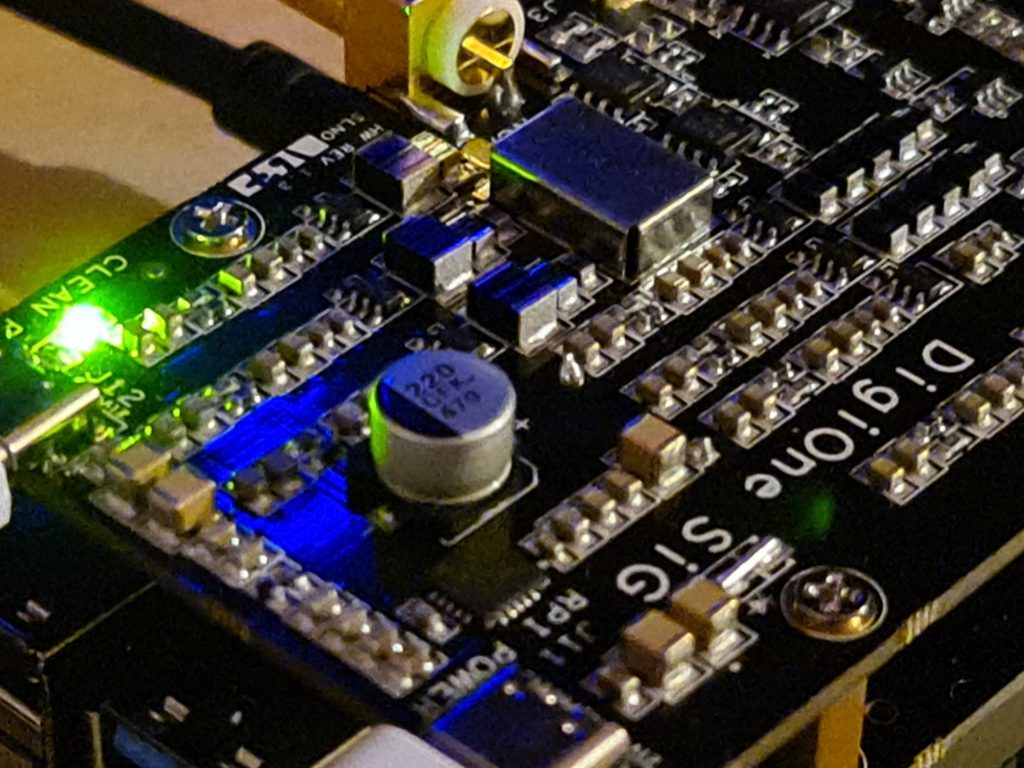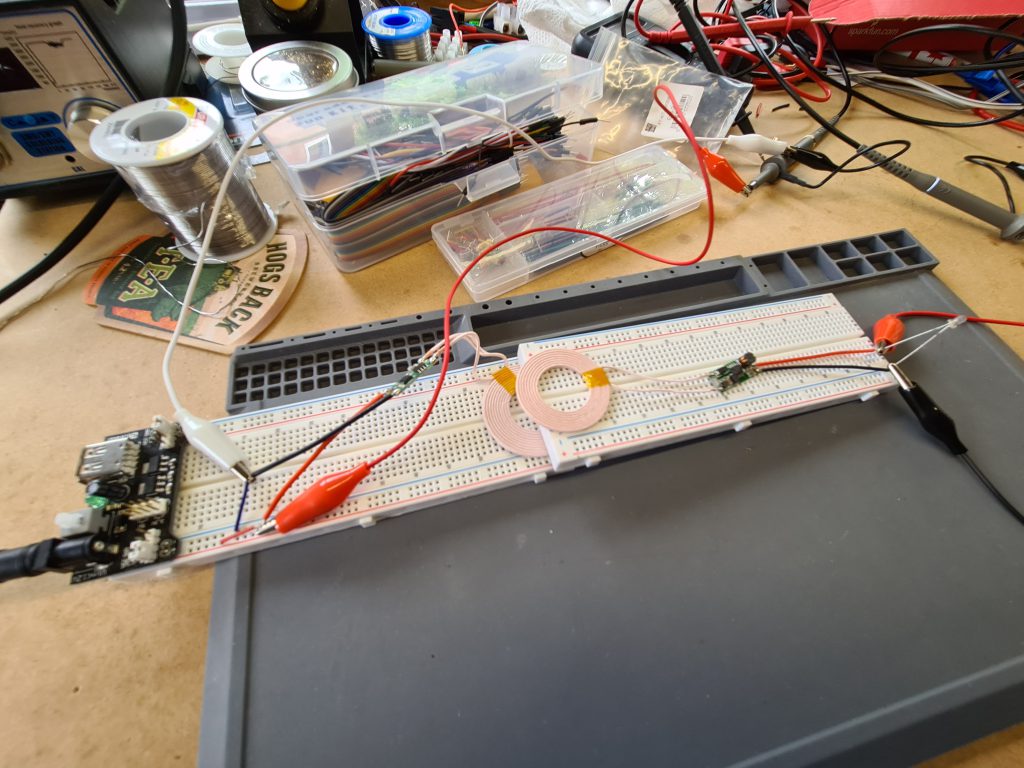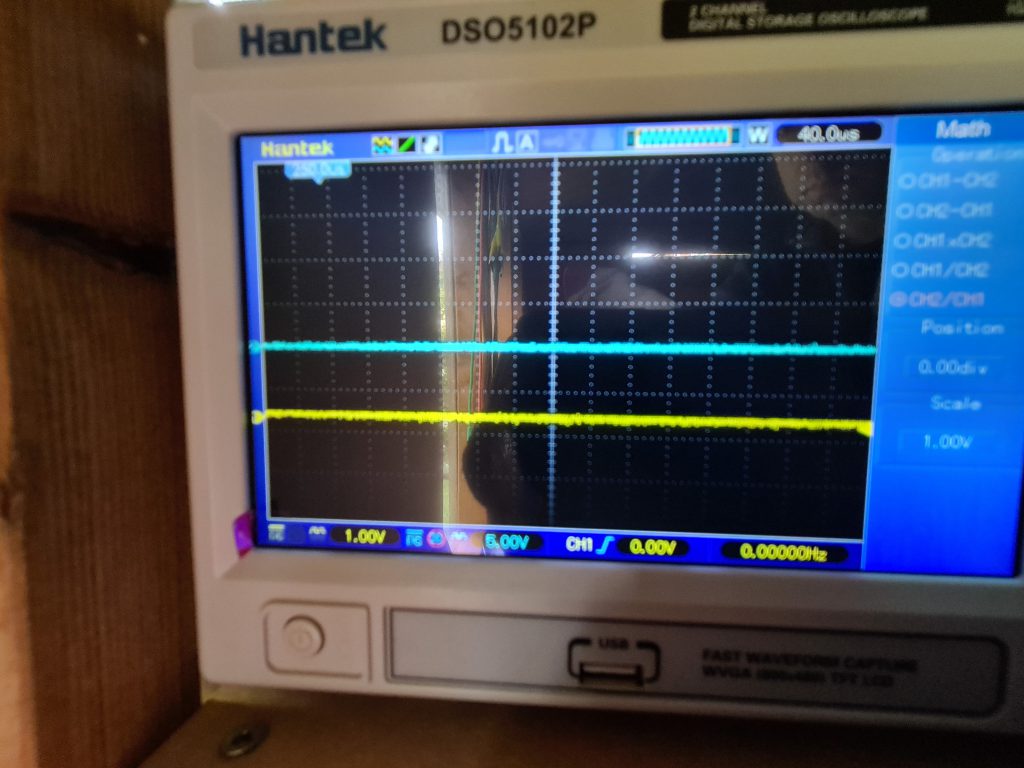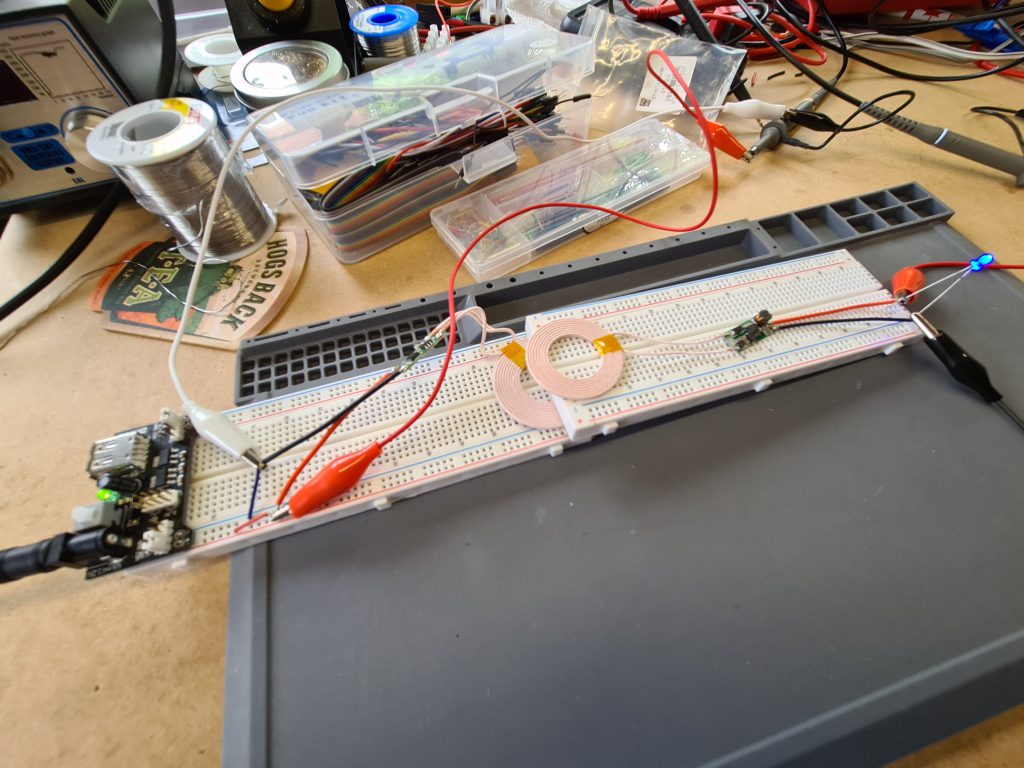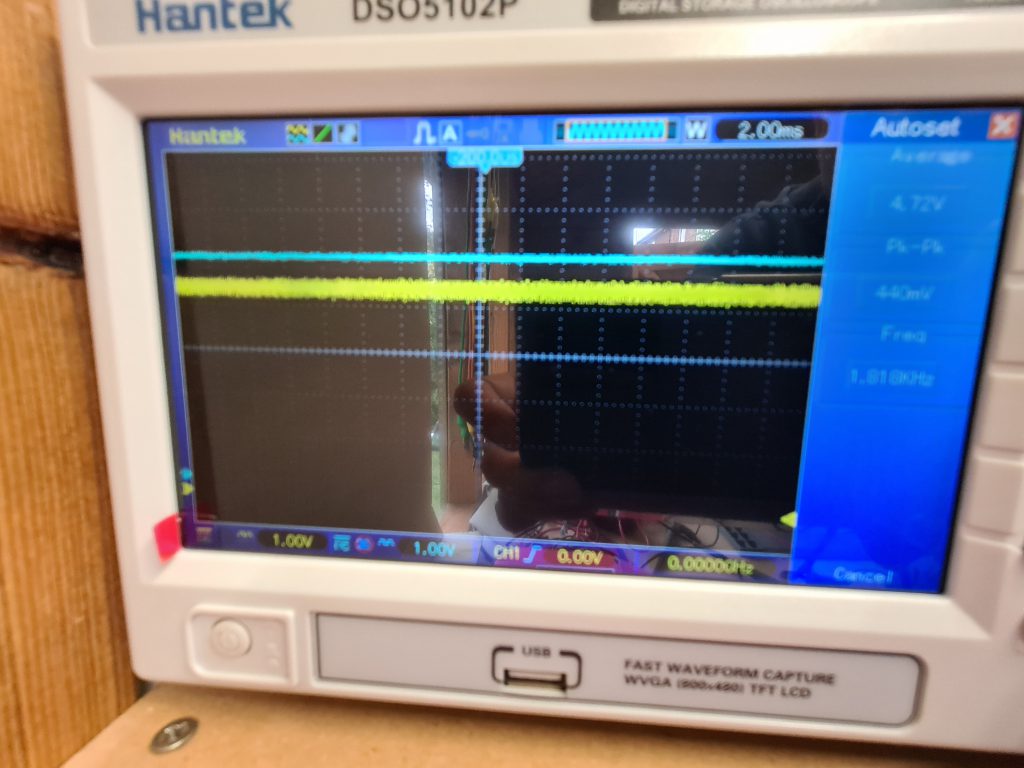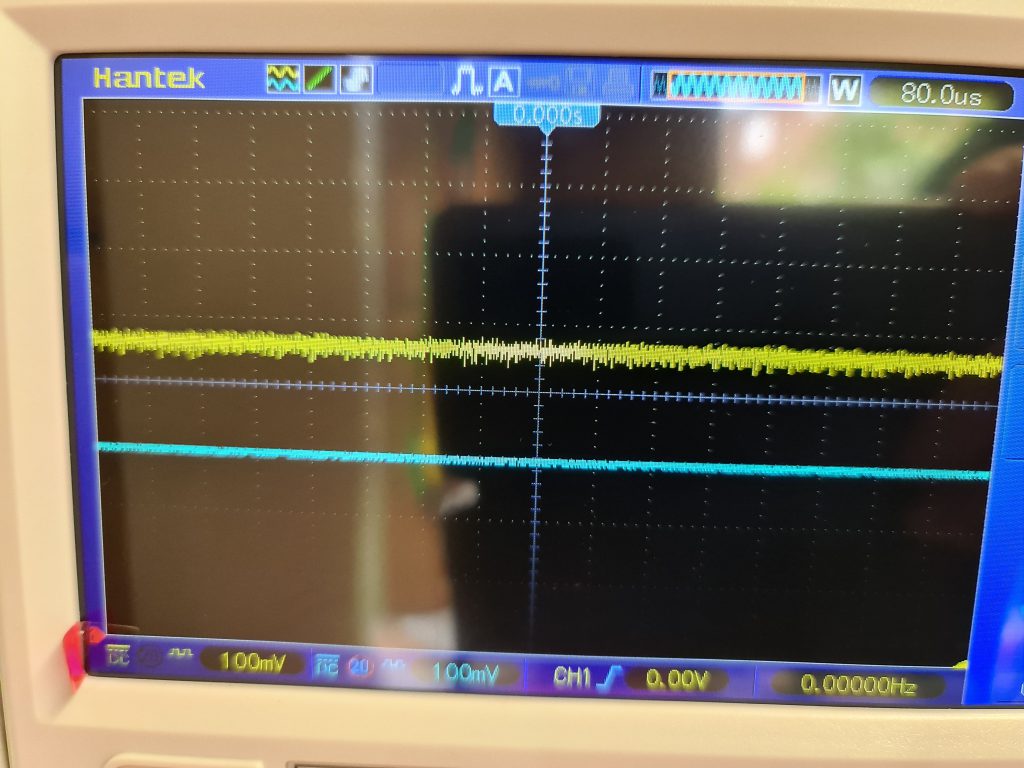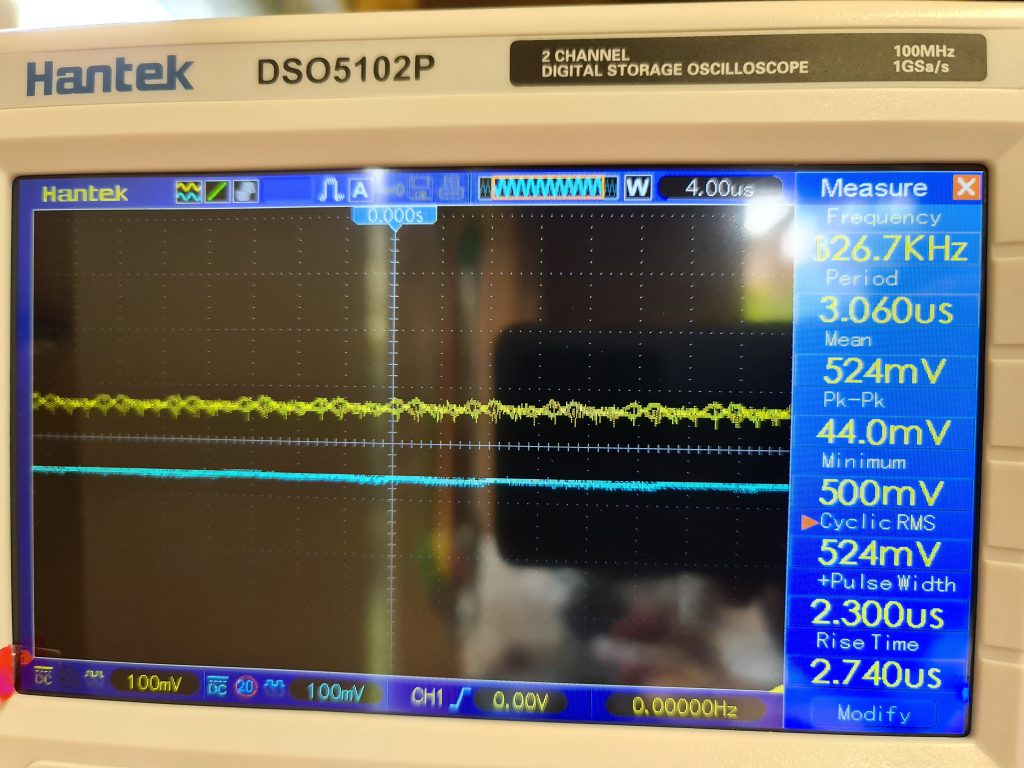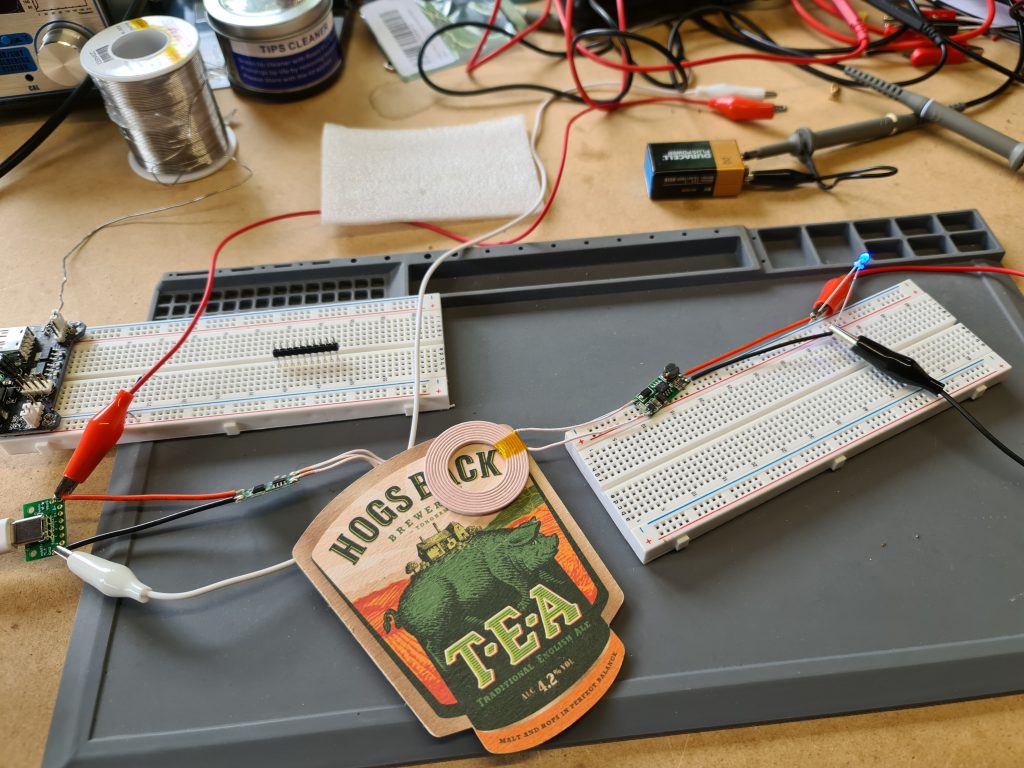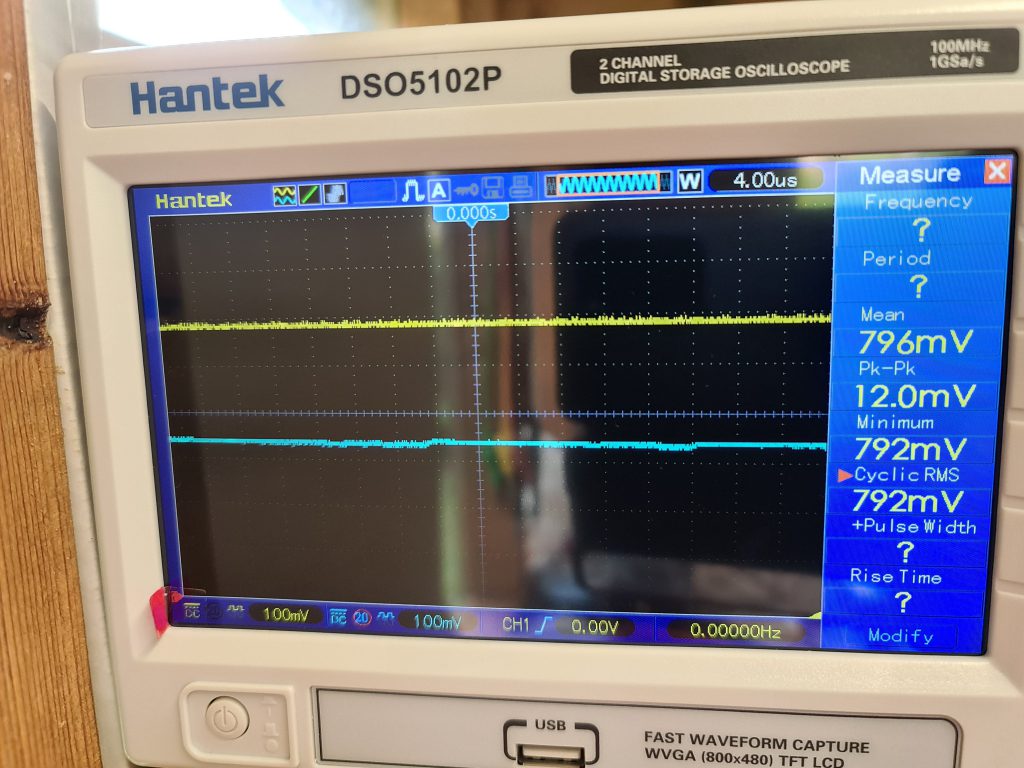Started out with a Raspberry Pi4 with an addon HAT board for coaxial digital out (Digi One Signature) as I don’t have an USB audio capability on my Denon AVR.
Tried out Volumio using trial accounts with QoBuz and Tidal. Volumio now supports Tidal Connect. Didn’t get on with the Web UI running from an iPad, so continued the adventure with Roon.
Uploaded RoPieee, a RoonBridge onto the RaspPi4. This allowed the RAAT (Roon Advanced Audo Transport) to run from the Roon server/core (my PC at the time) to the RaspPi4 with full 24bit/192kHz.
Liked the Roon interface so decided to move the Roon core to its own Intel NUC10/Rock and hang that off the network (wired). Attempted to drive my Denon AV via HDMI but wouldn’t pass DSD directly, so went back to the RaspPi4 bridge to Denon AV.

My future pre-processor needs to have Roon Ready to remove the RaspPi4 out of the equation.
Also updated the RoPieee to RoPieeeXL to enable RoPieee to act as Airplay endpoint and Spotify using LibreSpot.
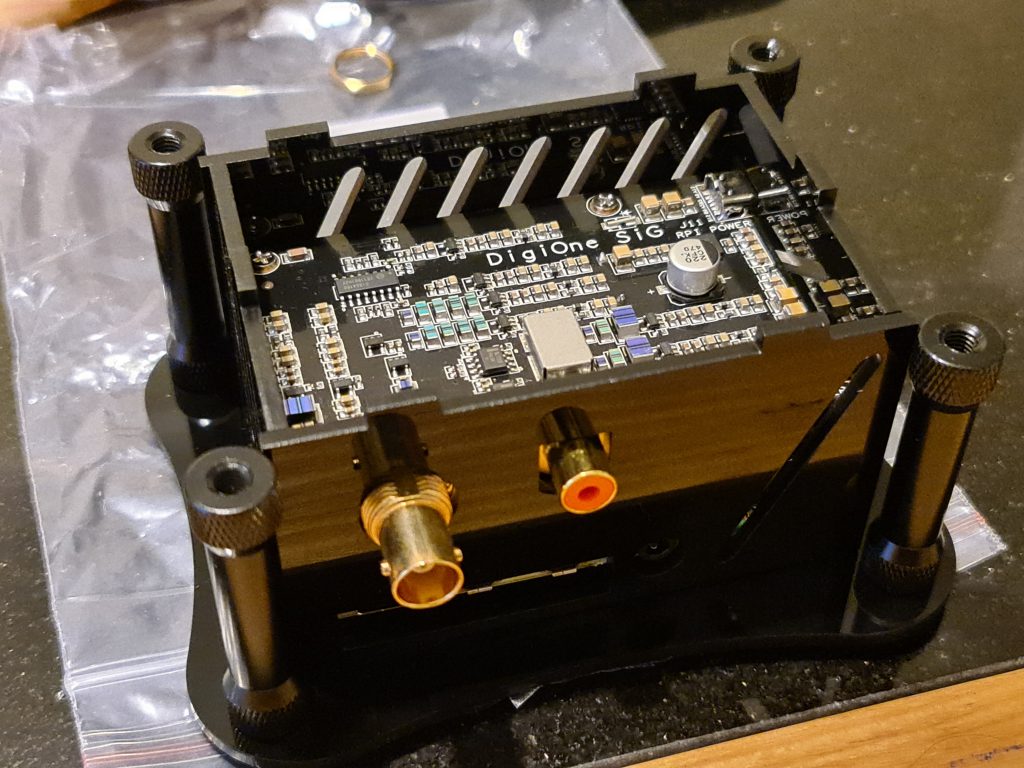
Bought a cheap case for the time being.
Next to drive the DigiOne board with clean power. The suggestion from Allo.com is to use batteries for clean power and a regular dirty PSU for the Pi side.
Wanted to try wireless power to see if that can provide clean power instead of a battery. So bought transmitter/receiver kit from ThePiHut. This gives us continuous power of 5v up to 1A, as our clean side only needs 100mA. A similar 300mA version also available would suffice. Other wireless chargers exist but only pulse which is of no use to us. i.e. Qi chargers
Scope is set to show input power (yellow) and after wireless power (blue). If I’m doing it correctly, the yellow looks very noisy compared with the output (blue) which is what we want.
Experiments continue….
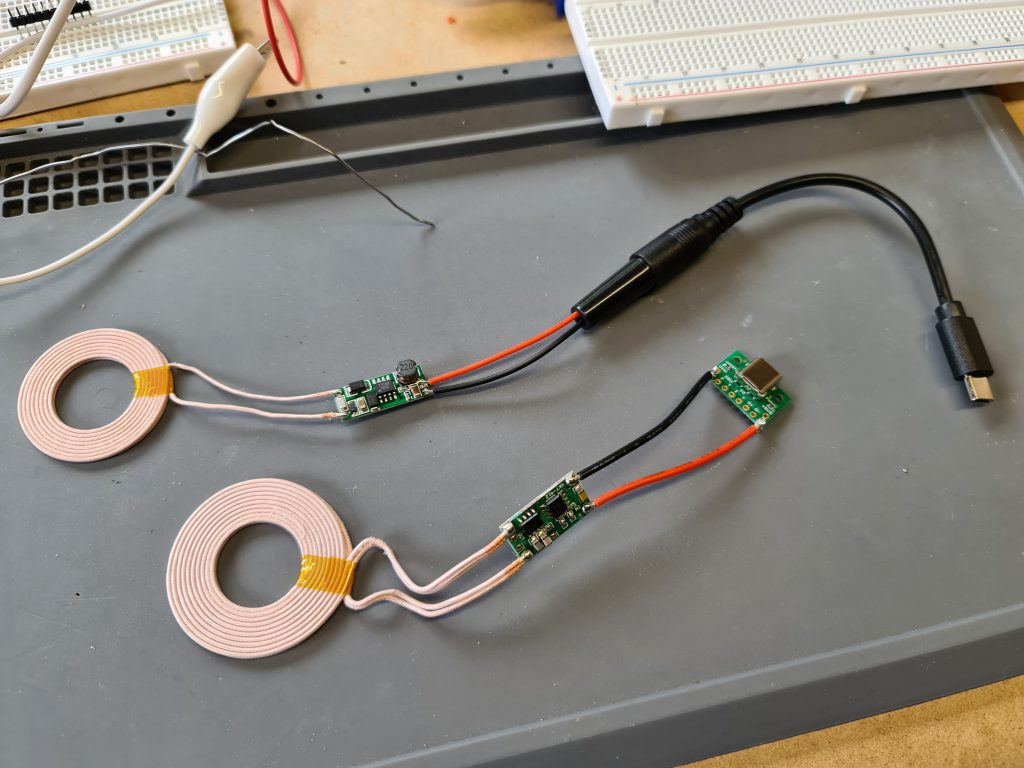
Soldered some ends to the transmitter / receiver, one usb c breakout board and a plug for one the leads that came with the Digi One signature board.
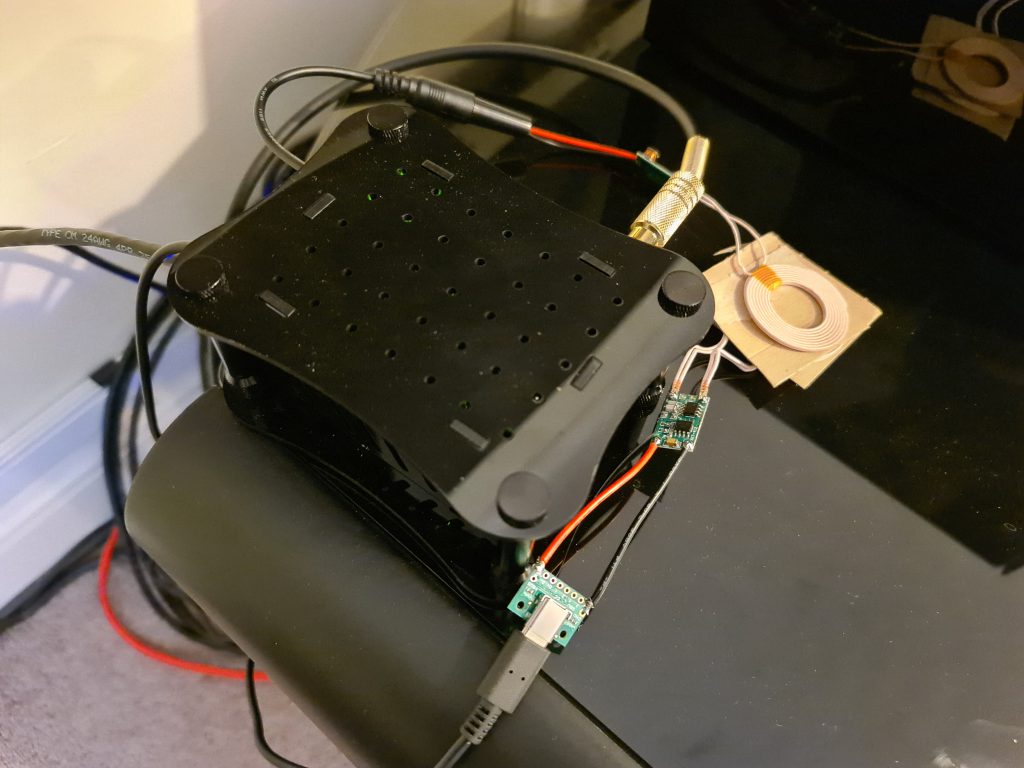
The hidden green light in the corner means we have the correct power. Let it run for a few days, and think about housing this in a little case/enclosure.
Question is, can I drive the Pi and clean wireless power side from one adapter?
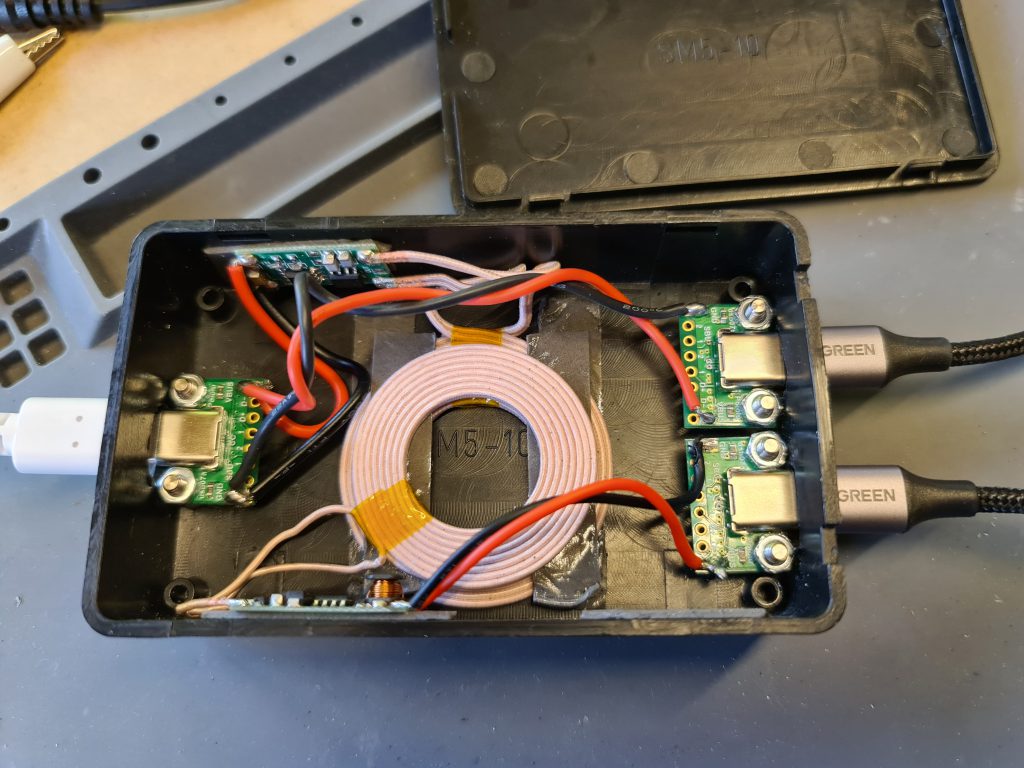
Using a standard RasPi 4 adapter 5.1V 3A we can drive a dirty straight through and the wireless power transfer side. (Note we aren’t fully driving the RasPi – i.e. No HDMI or wireless network being used).
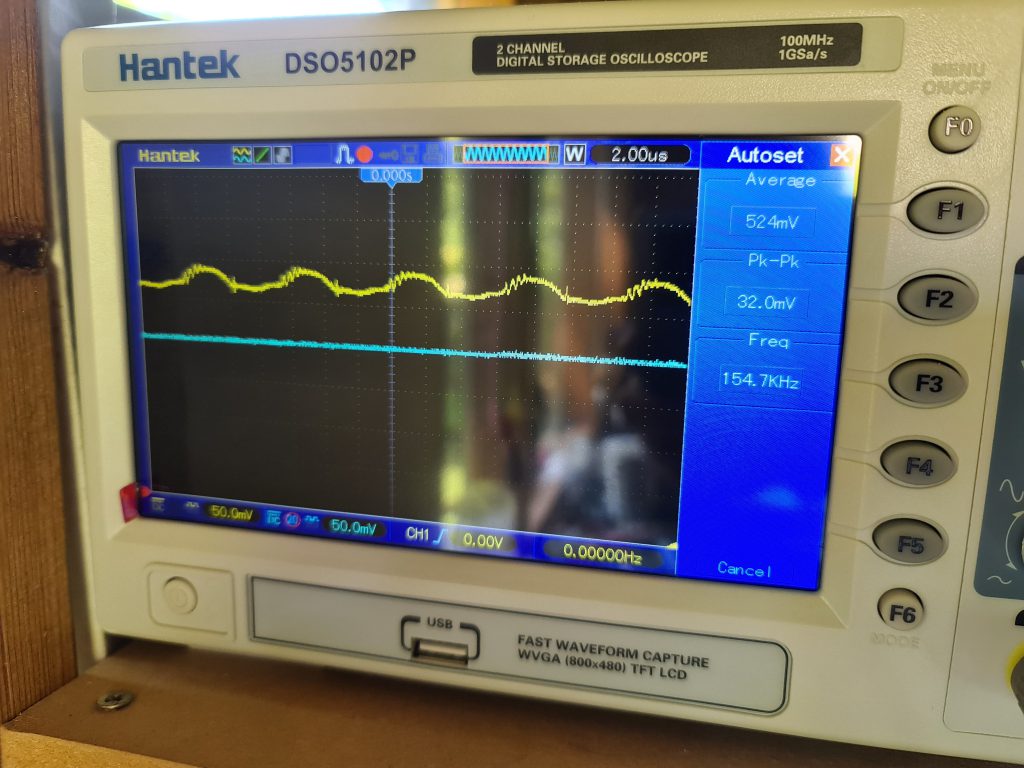
Final shot from the cased version of the experiment, RasPi4 Adapter pass through (yellow) and output of the clean side (blue).